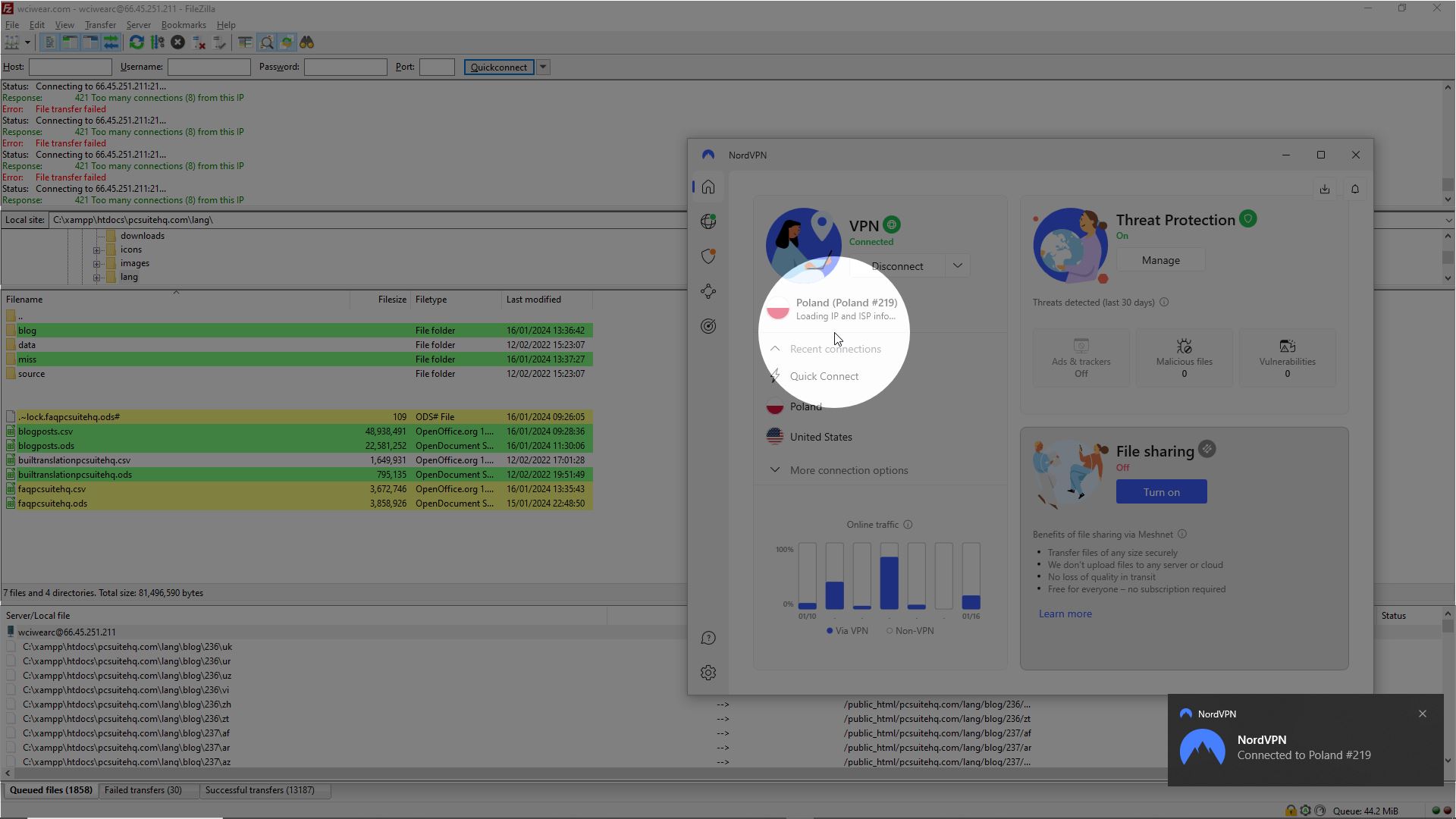How to Solve the Common FTP Error '421 Too Many Connections' Using NordVPN and FileZilla
- How to Solve the Common FTP Error '421 Too Many Connections' Using NordVPN and FileZilla
- Understanding FTP and Its Common Errors
- Detailed Breakdown of the '421 Too Many Connections' Error
- Introducing the Solution – VPN and FileZilla
- Step-by-Step Guide to Fixing the Error
- Additional Tips for Managing FTP Uploads
- Conclusion:
- Frequently Asked Questions
How to Solve the Common FTP Error '421 Too Many Connections' Using NordVPN and FileZilla
Have you ever faced the dreaded '421 Too Many Connections from This IP' error while managing FTP uploads? This common bottleneck not only disrupts workflow but also poses significant challenges for web developers, IT professionals, and digital content managers. Understanding and resolving this issue is crucial for efficient file management and uninterrupted server access.
Understanding FTP and Its Common Errors
File Transfer Protocol (FTP) is the backbone of file sharing and website management. It's a standard network protocol used for transferring files between a client and server on a computer network. However, FTP can sometimes be tricky, leading to errors that can halt your workflow. Among these, the '421 Too Many Connections' error is particularly notorious, often indicating that your IP address has made too many concurrent connections to the server.
Detailed Breakdown of the '421 Too Many Connections' Error
This error typically occurs when an IP address tries to establish more connections than the server's limit. It's a protective measure against overloading the server but can be frustrating when you have bulk uploads. The error is not just an inconvenience but can delay critical updates and data transfers, impacting your overall productivity.
Introducing the Solution – VPN and FileZilla
Fortunately, there's a workaround using tools like NordVPN and FileZilla. A Virtual Private Network (VPN) like NordVPN can mask your IP address, allowing you to bypass server limitations, while FileZilla is an efficient FTP client for file management. This combination not only resolves the '421' error but also enhances your file transfer capabilities securely and efficiently.
Step-by-Step Guide to Fixing the Error
For a practical demonstration, watch our detailed video guide. It walks you through each step of setting up NordVPN and configuring FileZilla to resolve the FTP error. Here's a quick rundown of the process:
- Setting Up NordVPN: Learn how to install and connect to a different server with NordVPN, effectively changing your IP address.
- Configuring FileZilla: A step-by-step guide to setting up FileZilla for your new IP address.
- Managing FTP Uploads: Tips for efficiently uploading files without triggering the '421' error.
Additional Tips for Managing FTP Uploads
Beyond the '421' error, effective FTP management includes:
- Regularly updating your FTP client for the latest features and security updates.
- Limiting the number of simultaneous connections in your FTP client settings.
- Scheduling large file transfers during off-peak hours to reduce server load.
Conclusion:
The '421 Too Many Connections from This IP' error can be a major hurdle, but with the right tools and knowledge, it's easily overcome. Utilize NordVPN and FileZilla to maintain a seamless workflow and efficient file management system. For a visual and detailed guide, don't forget to watch our video. We welcome your comments, questions, and discussions below.
Frequently Asked Questions
- Can using a VPN in conjunction with FileZilla effectively prevent FTP Error 421 due to IP connection limits, and what are the best practices for configuration?
- Yes, using a VPN with FileZilla can help bypass IP connection limits that often cause FTP Error 421. By changing the IP address through a VPN, users can avoid hitting the server's connection limit from a single IP. Best practices for configuration include selecting a reliable VPN service, ensuring the VPN connection is stable before starting FileZilla, and configuring FileZilla's settings to accommodate the VPN's network parameters. Additionally, it's important to choose a VPN with robust security features to maintain the integrity and confidentiality of the transferred data.

Michel Pinson is a Travel enthusiast and Content Creator. Merging passion for education and exploration, he iscommitted to sharing knowledge and inspiring others through captivating educational content. Bringing the world closer together by empowering individuals with global expertise and a sense of wanderlust.